WebP to JPG Online Converter
Are you looking for a reliable way to convert WebP images to JPG format? Our free online WebP to JPG converter is the perfect solution for all your image conversion needs. While WebP is an excellent format developed by Google that offers smaller file sizes, not all platforms and applications support it. Converting WebP to the more widely compatible JPG format ensures your images can be viewed and used everywhere.
Step-by-Step Guide to Convert WebP to JPG Online
- Upload Your WebP Images: Click on the "Upload" button above. You can select multiple WebP images simultaneously by pressing the
CtrlorShiftkey during selection.
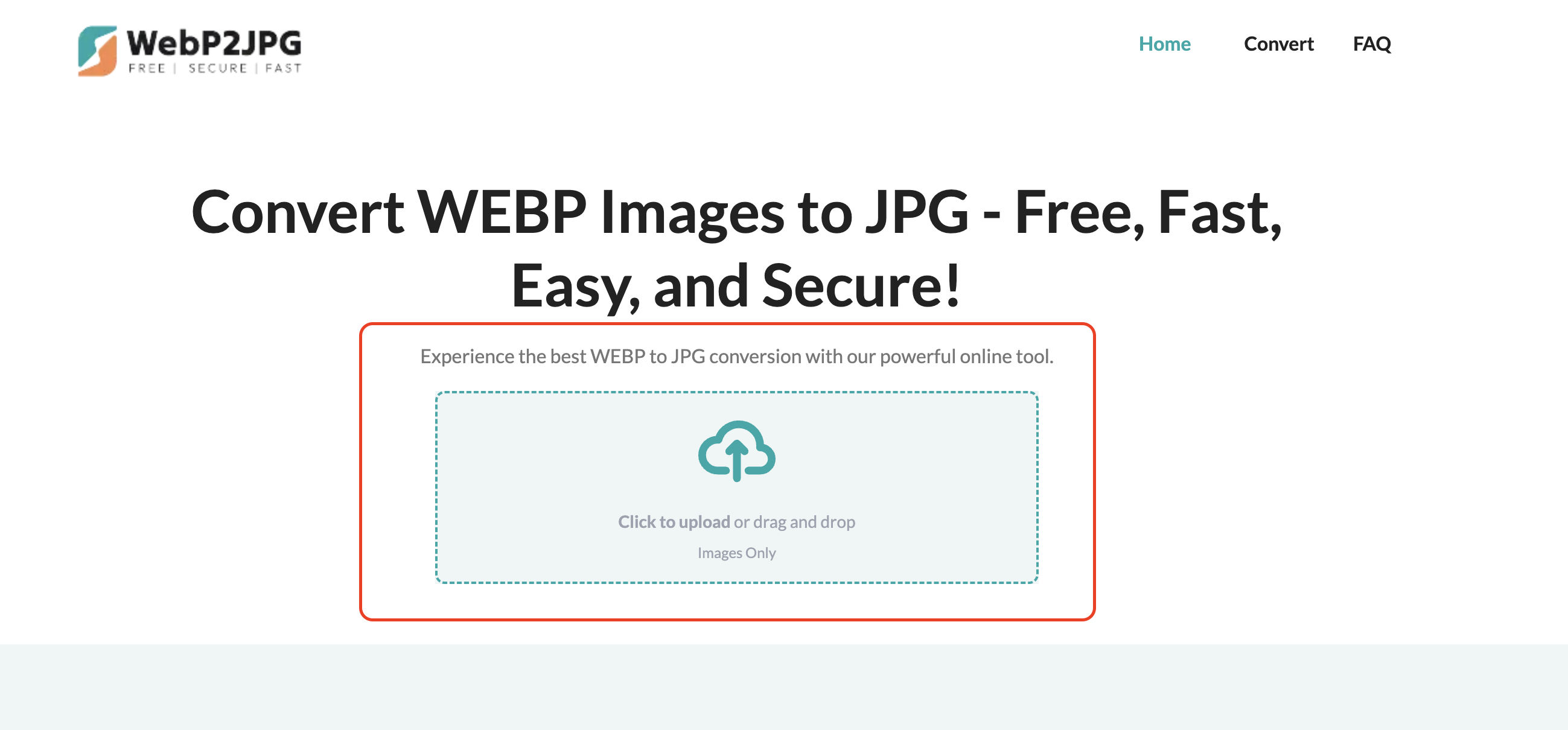
- Initiate the Conversion: Click the "Convert" button to begin transforming your WebP images to JPG format. Our advanced technology ensures high-quality conversion.
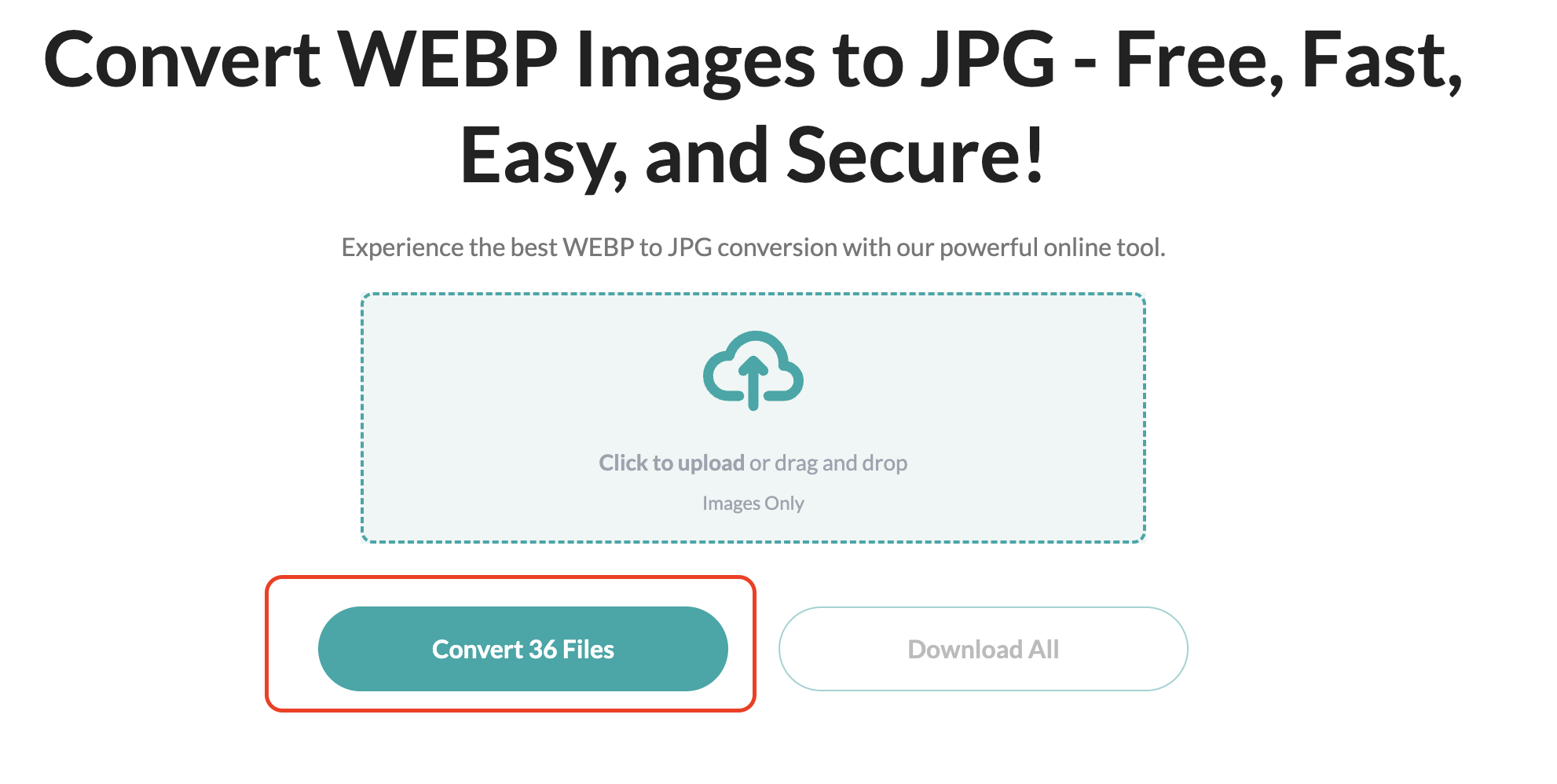
- Download Your JPG Images: After conversion, you can download individual images or get all converted JPGs at once in a convenient ZIP file.
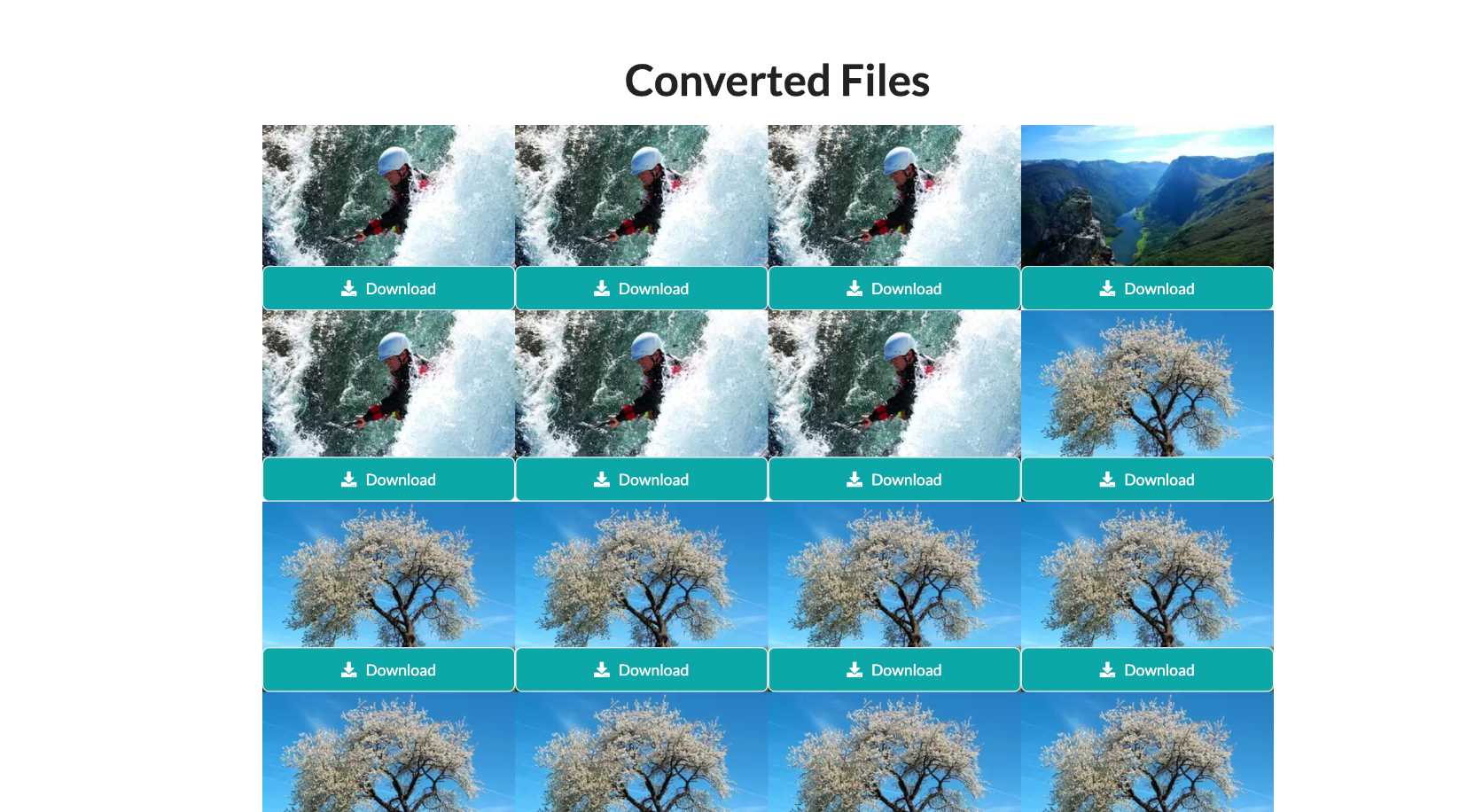
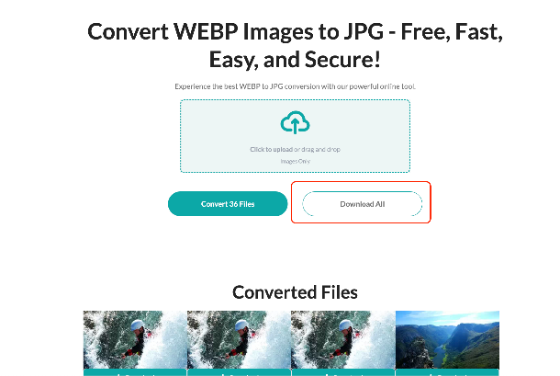
- Use Your Converted Images: Extract the ZIP file (if you downloaded all) and use your JPG images wherever needed - websites, documents, presentations, or social media.
Still have questions? Check our Frequently Asked Questions page for more information about WebP to JPG conversion.
Why Convert WebP to JPG?
Better Compatibility
While WebP offers excellent compression, JPG is universally supported across all devices, browsers, software, and platforms. Converting WebP to JPG ensures your images can be viewed by everyone.
Easier Sharing
JPG files can be easily shared via email, messaging apps, and social media platforms without compatibility issues.
Software Compatibility
Many image editing software and applications may not fully support WebP format, making JPG a safer choice for workflows involving multiple tools.
For more detailed information about the differences between WebP and JPG formats, read our comprehensive guide to converting WebP to JPG.
Features of Our WebP to JPG Converter
Free and Unlimited
Our WebP to JPG conversion tool is completely free with no hidden charges or premium features. Convert as many images as you need without limits.
Bulk Conversion
Save time by converting multiple WebP images to JPG simultaneously. Perfect for photographers, designers, and developers working with large image collections.
High-Quality Conversion
Our advanced algorithms ensure your converted JPG images maintain excellent visual quality while optimizing file size.
Fast Processing
Experience lightning-fast conversion speed - even large batches of WebP images are converted to JPG in seconds.
Privacy Focused
All conversion happens in your browser. We don't store your images on any server, ensuring complete privacy and security for your files.
No Registration Required
Start converting WebP to JPG instantly without creating accounts or providing personal information.
Common WebP to JPG Conversion Questions
Will I lose quality when converting from WebP to JPG?
JPG is a lossy format, but our converter is optimized to maintain the highest possible quality. For most purposes, you won't notice any quality difference in the converted images.
What's the maximum file size for conversion?
There is no file size limit for our WebP to JPG converter. You can convert WebP images of any size to JPG format.
Can I convert multiple WebP images to JPG at once?
Yes! Our bulk converter allows you to convert multiple WebP files to JPG simultaneously, saving you valuable time.
Is this WebP to JPG converter really free?
Absolutely! Our WebP to JPG converter is 100% free with no hidden costs or premium features locked behind paywalls.
Why Choose Our WebP to JPG Online Converter
With so many WebP to JPG converters available, why choose ours? Our tool stands out with its combination of speed, quality, and user-friendly interface. We don't require registration, impose file size limits, or add watermarks to your images. The entire conversion process happens in your browser, ensuring your images remain private and secure.
Convert WebP to JPG Today!
Don't let incompatible image formats slow you down. Convert your WebP images to JPG quickly and easily with our free online converter. Whether you're a professional photographer, web developer, or casual user, our tool provides the perfect solution for all your WebP to JPG conversion needs.
Just upload your WebP files, click convert, and download your JPG images – it's that simple!
Need Help Converting WebP Images?
What files are supported?
Our converter supports WebP image files. Upload your WebP files and we'll convert them to high-quality JPG format.
Is there a file size limit?
There is no file size limit. Larger files may take longer to process depending on your device's capabilities.
Is my data secure?
100% secure! All conversions happen in your browser. Your files are never uploaded to any server, ensuring total privacy.
Can I convert multiple images?
Yes! Our tool supports bulk conversion of multiple WebP files to JPG format simultaneously. Select multiple files at once.